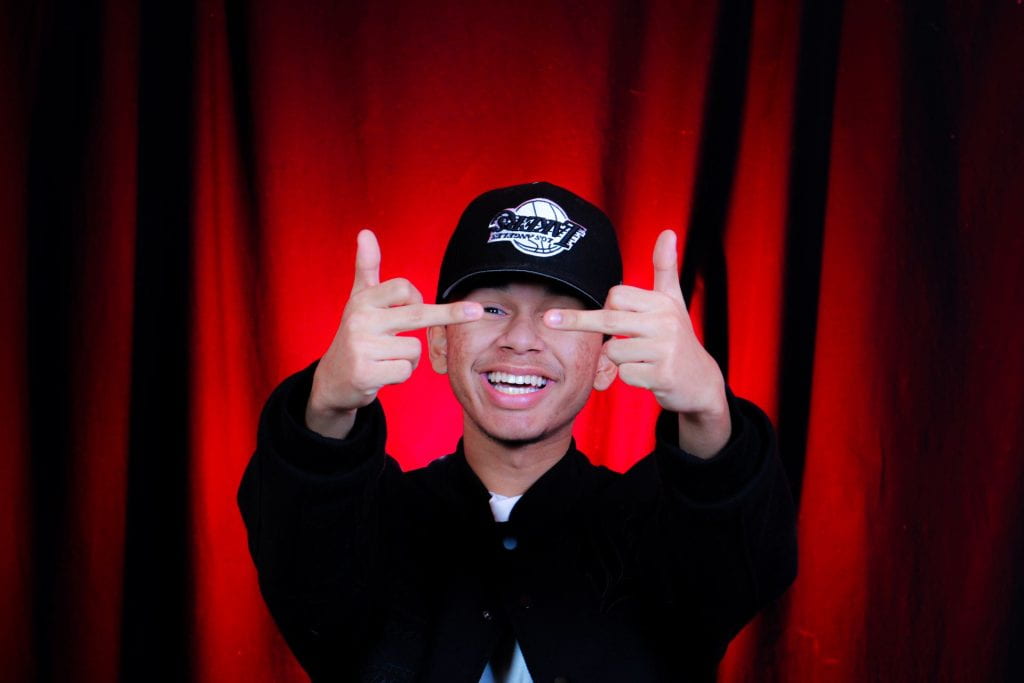Fill Flash outside article
It’s nothing but a photography technique in which the camera flash is deployed to illuminate the darker areas of an image, especially the subject. When the subject is underexposed due to the deficit of sunlight and other lights or sometimes due to the backlight, fill flash is supplemented to correctly expose the subject. For many photographers, using fill flash is a daunting task as they apprehend overexposure of a photo. But with the appropriate use of a fill flash, you can nail your photography. You would use this technique of a flash to add light to your subject when shooting outdoors. You would need to use it when the natural light is not enough to illuminate your subject or when there are harsh shadows on their face. Fill flash can help you balance the exposure of your subject and the background, and create more contrast and catch light in your subject’s eyes.
External flash answers
1-When would you use external flash? – It allows you to work with a blank canvas
2-Do you need to meter the light if you use flash? – The TTL light metering system also helps the camera gauge how much exposure to provide if you’re using a flash setup.
3-What does flash synchronization mean? – flash synchronization or flash sync is the synchronizing the firing of a photographic flash with the opening of the shutter admitting light to photographic film or electronic image sensor.
4-What does ETTL mean? – Evaluative through the lens
5-What will happen when you shoot faster than the camera sync speed? -Black bands are the result of your shutter curtain blocking a part of the image during the exposure.
6-Why do photographers bounce the flash and use a diffuser? -Bounce flash diffusers provide a different approach to softening the light
7– What is a slave? – Slave mode is mode that instructs a flash unit to monitor incoming light, and fire when it senses the light produced by another flash unit firing.
8-What should you do if your image comes out too dark or too light? -Fix your metering
HDR
HDR Meaning
HDR stands for High Dynamic Range, and it’s a technique that photographers use to capture a wide range of tones in a single image. The idea is to take several photos at different exposures, then blend them together using software to create an image with the best possible contrast and clarity.
Indeed Job
Marketing/Social Media Specialist-
- yes i meet the requirements for this position.
- Proven work experience as a Social Media Specialist or similar role, In-depth knowledge of various social media platforms, including Facebook, Instagram, Twitter, LinkedIn, etc.
- because it pays good and i like social media
- 24-28$ starting for the job
- knowing my self i would be able to cause im very simple and don’t need a lot
- For this job i would want to want to be a well known photographer and be happy.
Need to know
- setting the exposure using histogram
The camera’s LCD screen might be a good way to tell if what you’re doing is right, but it’s not entirely reliable in conditions like harsh sunlight.
2. RAW
Most cameras produce high quality jpgs, yet they’re still no match for RAW files. The downside to the jpg format is that it’s a compressed file.
3. Selecting focusing points manually
Your camera has the option of selecting the autofocus points for you, but it can’t always anticipate correctly
4. Learn all AF modes
Most cameras come with different autofocus modes like One-shot AF, Servo AF and AI Autofocus. All of these modes have different uses, depending on subject and situation.
5. aperture priority
In aperture priority mode, your camera will vary the exposure settings depending on the aperture value you set. Having complete control over aperture means control over depth of 6. field.
6. shutter priority
The shutter priority mode works just like aperture priority, in the sense that it gives you complete control over shutter speed while making all the other settings automatically, according to the selected value.
7. Control motion blur
Motion blur often comes from using a shutter speed that is too slow for holding the camera in your hands. Every photographer has a maximum low speed they can use. For some it’s 1/60th, but others can shoot hand held at 1/8th.
8. Manual White Balance
All digital cameras have a few white balance presets. While they can do a fairly decent job, we recommend learning to set white balance manually, according to each lighting situation.
9. Drive Modes
This isn’t a major setting, but you never know when you’re going to have drive modes. Essentially, there are three of them: single shot, continuous low and continuous high.
10. ISO
Learn how to select the correct ISO value depending on the lighting conditions. Lower values are great when there is plenty of light to work with. Higher ISO values are needed for working in low light. Just keep the noise levels in mind.
11. Auto-ISO
We’re generally not fond of any auto setting, but auto ISO will help you when shooting hand held. It will increase or decrease the value in order to allow you to shoot with a shutter speed fast enough for hand held operation.
12. Exposure compensation
It is a +/- scale that will tell your camera to increase or decrease exposure, depending on your needs. It works for all semi-automatic modes (P, Av, TV) and will influence exposure in increments. Be careful not to set it too high or low from the first attempt and instead try to get to a correct exposure gradually.
13. Manual exposure
The last stage of learning how to use your camera’s settings is full manual control. You can’t call yourself a real photographer until you’ve learned to control every little setting on your camera. Only then will you be able to use it at its full potential.